As usual, Google continues to roll out updates to G Suite apps, whilst also adding new features to ensure that the user experience is always improving.
The updates span across the whole G Suite package, from Smart Compose in Google Docs to enhanced security measures in Gmail. We’ve decided to document some of our favourite recent updates in 2 key areas; New Features & Security Updates - as well as highlighting a couple of updates that are soon to be rolled out.
New Features
Changes to Multiple Inboxes in Gmail
Multiple inboxes in Gmail are being enhanced to contain new features supporting independent scrolling, a unified toolbar and adjustable with in right-side configurations. This will help users break out key emails and make them visible alongside your main inbox in Gmail, in a completely customisable way.
Smart Compose in Google Docs
You may be familiar with Smart Compose when you’re using Gmail, one of Google’s inventive uses of AI for the end user. Now it's also available in Docs! Google uses its machine learning to effectively predict what you’re going to say and complete your sentences for you. This update can be really helpful for the end user, preventing the need to repetitively write, reducing the likelihood of spelling or grammatical errors and giving relevant contextual phrases.
Updates to Hangouts
Users can now participate in Hangouts Meet video calls using different sources for audio and video. More specifically, you can use a phone call for your audio while you use a different source for video. Thus ensures you have consistent audio and visual content. In addition to this, Hangouts Meet is now supported on safari, making use far easier for end users.
Send Emails as Attachments in Gmail
It was becoming apparent that on certain occasions, it would be easier for users to attach emails as opposed to forwarding separate individual emails. Gmail users are able to attach other emails to emails without needing to download them first. This means that you’re able to attach the email as a file, with the option to therefore write a summary email about the email you’ve attached.
G Suite Add-ons Updated Availability
G Suite users can now use third-party applications on Calendar, Gmail and Google Drive. This allows you to do work in conjunction with the third party apps without having to toggle between them separately. For example, you can install the Workfront add-on for quick access across Calendar, Gmail, and Google Drive. This update makes your work a lot simpler and more efficient. To get started, just click the plus button in your sidebar and browse the Marketplace!
Security Updates
New System for Data Loss Prevention (DLP)
It’s now easier to deploy more advanced detection policies for content on Google Drive, with the new system utilising various key features. Advanced detection policies that enable more detailed rules using nested conditions, volume-based detection, finer detection thresholds and more. In addition, a new DLP incident management dashboard to let admins see incident trends, view detailed incident reports, dry run rules and more too. There’s also simplified deployment, using more flexible scoping and roles based access for admins. This system’s flexibility means that it can be tailored to match your organisation’s needs which will greatly benefit admins.
Data Loss Prevention features are only available within the Enterprise tier.
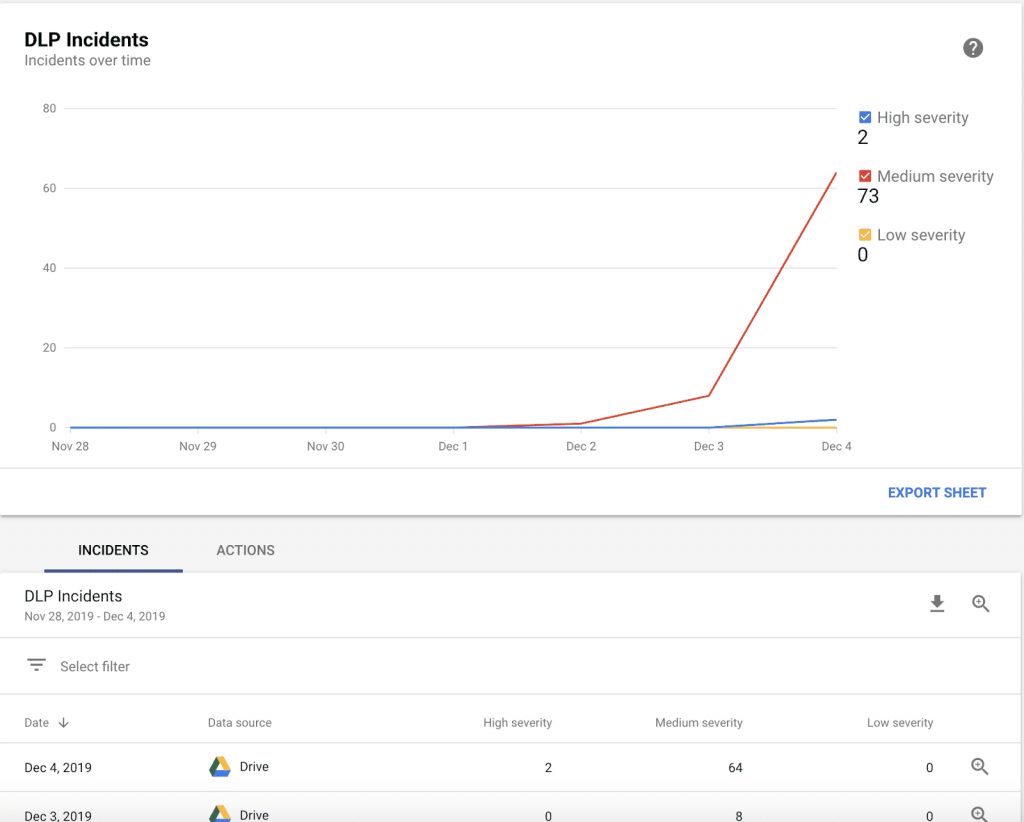
Advanced Protection Program
This program enforces a specific set of high security policies for employees in your organisation who are more at risk for targeted attacks. These at risk employees who may benefit from the program include IT admins, executives, employees of at risk industries eg. Government. All users are able to enroll in the program.
Further Security Code Development
The option is now being given to determine how security codes can be used in your organisation. Since the introduction of security codes in June of last year it’s been observed that they’re more regularly used with applications that use legacy authentication on devices that support Chrome. The new restricted code option allows that use-case to be satisfied while reducing some potential vulnerabilities.
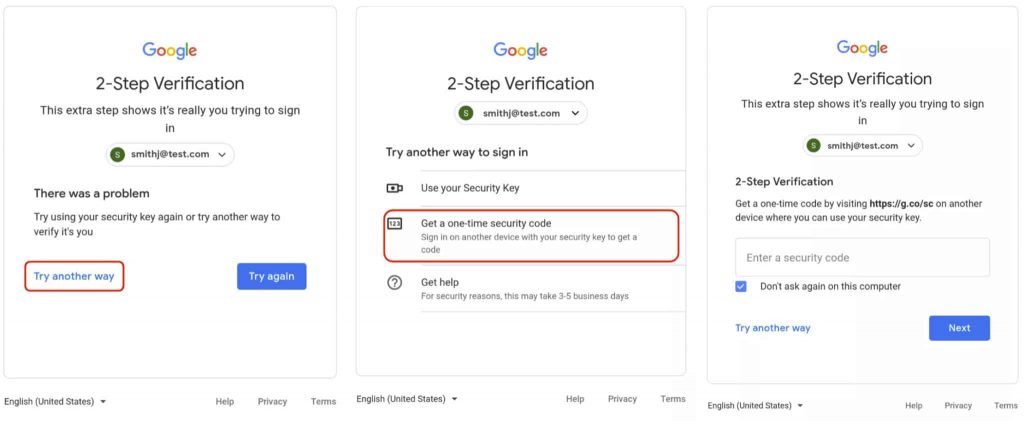
Coming Soon!
We provided some information on key updates to G Suite which we’ve been really excited about. But the excitement doesn’t stop there, here’s some updates soon to be rolled out which will also improve user experience and ease of administration!
Manage Windows 10 devices through the G Suite Admin console
This is currently in beta at the moment but we thought we’d share it anyway as it’s exciting. Enhanced desktop security is enabled for Windows to allow you to manage and secure Windows 10 devices through the G Suite Admin console just as is already possible for Android, iOS, Chrome and Jamboard devices. In addition, SSo is enabled meaning that users can more easily access G Suite and other SSO-enabled applications on Windows 10 devices. This gives admins the ability to, for example, enable their organization to use existing G Suite account credentials to login to Windows 10 devices and access apps and services with SSO.
You can find out more information on Device Management options in G Suite here.
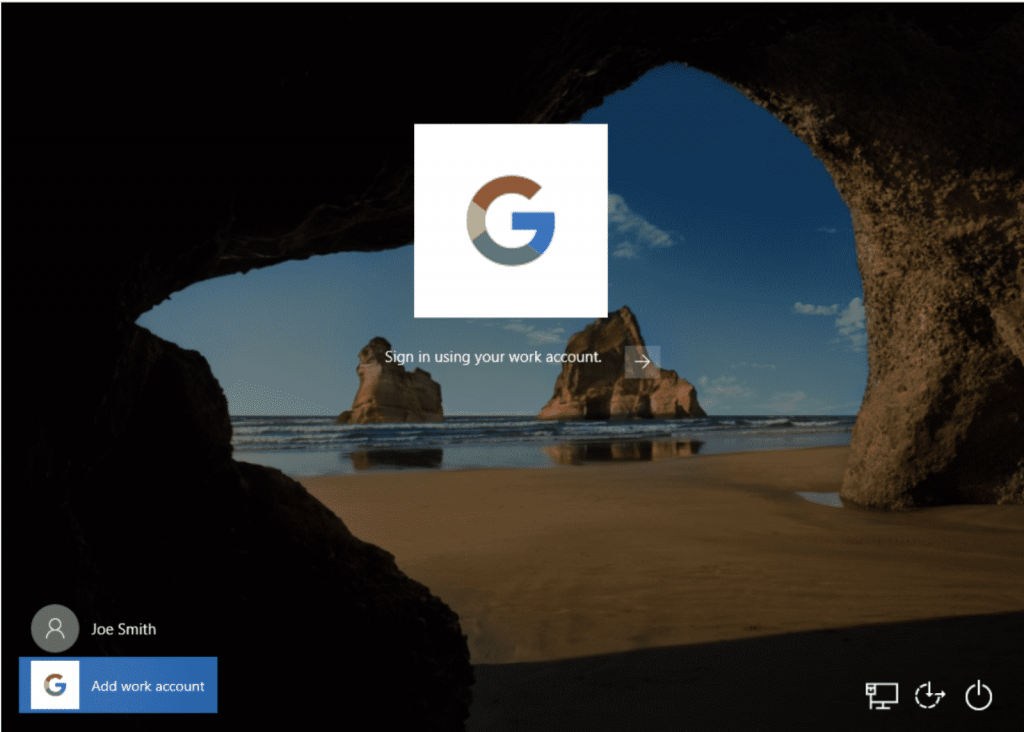
Refine search results in Gmail quicker with search chips
It had become apparent to Google that searching in Gmail could be far easier and smarter. Due to this, Google has introduced search chips which allow you to filter out certain email types. You can use this feature simply when utilising the search bar on Gmail - simply click on ‘search filter chips’ below the search box.
Summary
We hope you’ve found this post useful in shining a torch on some new features for end users and admins alike - as well as taking some focus on Google's updated security measures.
By continuously updating and improving its tools and features, Google allows all users to truly harness the power of G Suite, ensuring you continue to work in as smart, efficient, and collaborative a manner possible.
Be sure to follow us on social media to find helpful information on the latest G Suite updates as they come, as well as the latest Google and cloud news.







