There are three ways of accessing Google Workspace Customer Service:
- Through chat,
- On the phone,
- Through a third party (partner)
Here’s how to do them all:
Through chat 💬
- Open your Google Admin console.
- At the top right of the Admin console, click the question mark icon.
- In the Help window, click “Contact Support”.
- If you’re with a reseller, you’ll have to click “Google Support”.
- Describe your issue at the bottom of the Help window and click Send.
- If a Help article that relates to your issue is listed, click it to review.
- If you still need help, click “This didn't help”, and continue to Support.
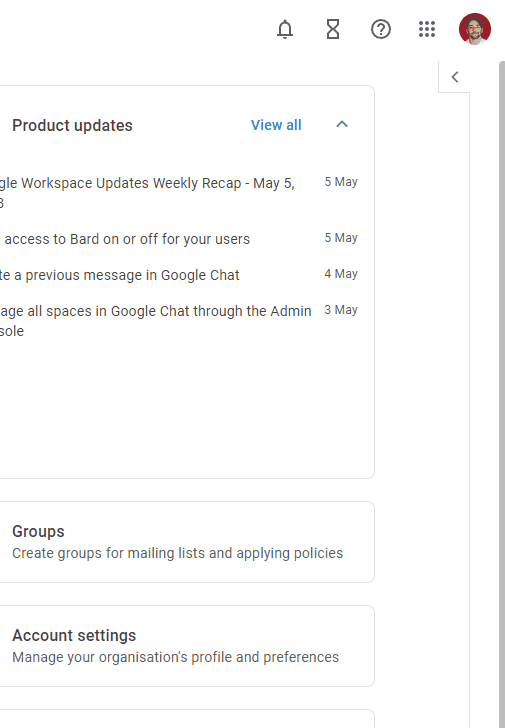
On the phone 📱
Note that this is an Enhanced Support-only feature. (Check out the tiers below)
You run through the exact same steps, except when you say, “This didn’t help”, select “Phone Support”. It’ll look a little like this:
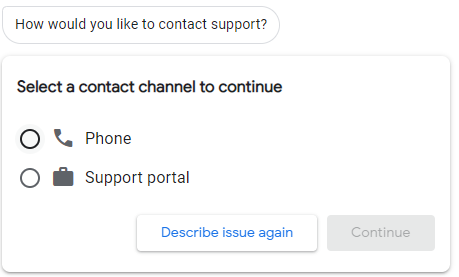
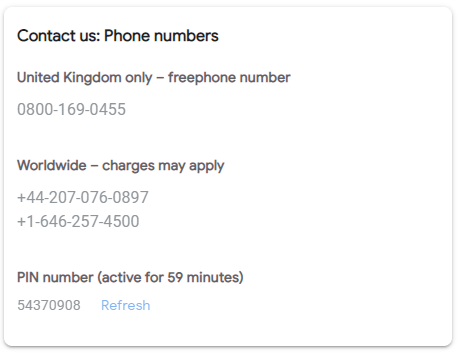
When you phone that number, you’ll be asked for a pin. You’ll have to reference this pin so that the support rep knows what Google Workspace instance you’re representing.
Through a partner 🤝
Every Google Partner is different, but most operate in similar ways when it comes to Customer support. We can only speak for ourselves, so here’s how you’d get in touch with us if you were to need customer support.
Helpdesk
We have a helpdesk with SLAs for “break-fix” support, such as when a tool isn’t working as it should, and also for “consultative” support, such as when you’re trying to make a tool do a thing, but you don’t know how, or whether it’s possible. You can message our support@ address or give us a ring! (Number is given on contract agreement 🙂)
Dedicated account manager
Your account manager can be a valuable resource for addressing any issues or questions you have about your Google Workspace environment. We provide super personalised support and guidance tailored to your specific needs and help you get the most out of the platform.
There are more reasons why it’s beneficial to find a partner you like; we outline those here!
If you have a super burning problem, drop your email below, and we'll see if we can solve it for you 👇
Support tiers
Recently, Google has announced different support tiers. The TL;DR is:
- Google Workspace Standard Support: Standard Support is included with your Google Workspace license. It provides support with a 4-hour service-level objective (SLO) for P1 cases.
- Google Workspace Enhanced Support: Enhanced Support offers one-hour accelerated response times for P1 cases, with 24/7 access to priority support. Additionally, intelligent triaging means cases reach technical experts directly with advanced product knowledge. Enhanced Support also includes Third-Party Technology Support: commercially reasonable assistance with setup, configuration, and technical support of third-party applications.
- This is included if you have Google Workspace Enterprise!
- Google Workspace Premium Support: Premium Support offers the fastest response times, with a 15-minute SLO response for P1 cases. Premium cases are handled by designated technical advisors with the architectural context of your environment to resolve issues effectively. It also comes with a designated Technical Account Manager (TAM) to help with operational rigour, platform health, and architectural stability.
- You can find out how much this costs using this tool.
- Example: If you’re on Business Plus, 100 licences, with a dedicated account manager, you’ll be paying around £10,000 per month.
The full details are here







