If you're more of a visual learner, we talk about Google Vault in video form; scroll down to see it 👇
What is Google Vault?
Google Vault is a core Google Workspace (formerly G Suite) app that allows you to determine what content is retained and then offers easy functionality to search for and export data to ensure it meets your eDiscovery and compliance needs.
A misunderstanding made by some Google Workspace users is that Google Vault acts as a backup and restore service for all of their Workspace data. This is not the case - an assumption we want to address early! Google Vault is for archiving, not backing up. You can find out more about backup and restoration further in this article.
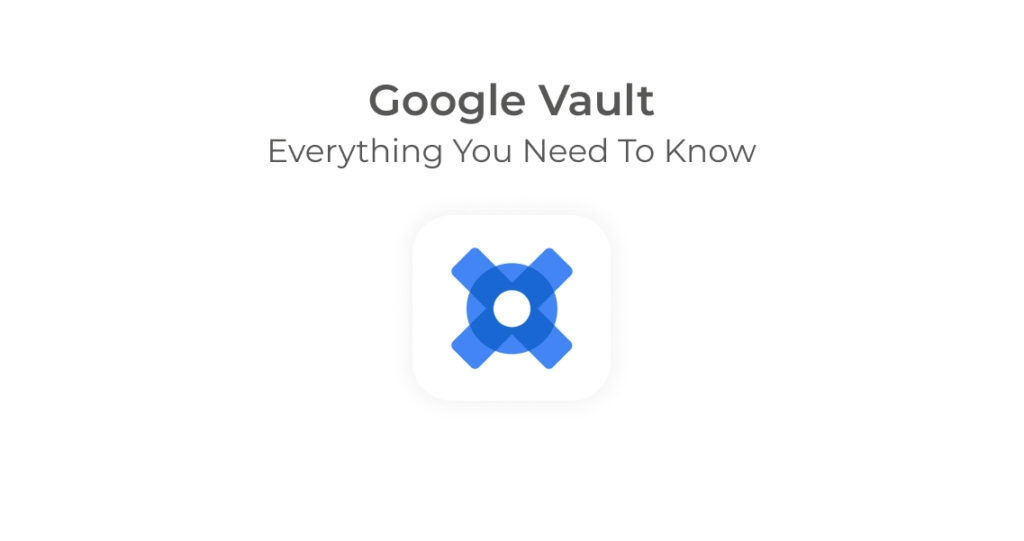
What is Google Vault for?
- Archiving - Google Vault allows administrators to create retention rules that control the length of time that data is stored before being deleted from user accounts and Google’s systems.
- Legal Holds - Administrators can place a hold on individual users to ensure their data is retained as long as required for legal purposes.
- Search - Google’s powerful search capabilities can be used on all data within an organisation's domain; by user account, date, file type or keyword.
- Export - All data can be exported from Google Vault for further processing and external use.
- Audit Reports - These reports can be used to find out about the particular actions users have taken during a specific time period.
Google Vault Supports:
- Gmail Messages
- Google Chats
- Google Groups
- Files in Google Drive and Team Drives
Archiving
The first thing to do when you gain access to Google Vault is to set up your retention policies. This clarifies which users can access what data and for how long. You can create custom rules for your organisation that are based on date ranges, terms, and organisational units - These rules will begin affecting data as soon as they’re in place, so make sure to get them right-first-time so that you don’t accidentally delete the wrong files.
Holds
Holds are usually put in place due to legal issues or an ongoing investigation and serve to store and protect data indefinitely. Any holds you create will also override retention rules, so if a previously defined rule says to delete a certain user's data after x-amount of days, but if this user has a hold placed on their data for legal purposes, it will remain secure until the hold is removed.
Search
Looking through a large domain for particular emails or chat messages could seem like a daunting task; search too broadly - receive too many results; search too specifically - receive too few. Fortunately, Google Vault has many search parameters such as; user, file name, file type, file content etc. so you will always be able to find what you’re looking for. After doing so, you can save your search queries for the next occasion so that you can quickly access the data you need. These searches are also dynamic, meaning that they will include new data that’s been added since your last search.
Export
Once you’ve got the data you need from Google Vault, you can export them in a variety of formats for external use. The export includes highly detailed information that shows its relevance to your search, along with metadata that proves it's the same data stored on Google’s servers. You can export in the following formats:
- PST
- Chrome – Print as PDF or Save to Drive
- MBox format
- XML
- CSV
- Print to PDF to redact
Google Vault audit Reports
Only specific users have access to Google Vault, and those users have the ability to create retention rules and perform other actions. If any activity within Vault needed to be checked up on, then an audit report can be created to discover which user created particular rules, or removed certain data.
Not a Backup & Restore Service
Understandably, some users see Vault as a backup tool, but it shouldn’t be used as a backup solution or recovery system. Users can store data for as long as it’s required, but once it is deleted, there is no recovery. The primary function of Google Vault is for eDiscovery and investigations.
If an organisation deletes a user from Google Workspace (G Suite), all associated data will be removed from Google’s servers, including the user’s Vault archive.
Google states that: “If a user leaves your organization and you want to continue preserving that user’s data in Google Vault, a Google Apps administrator should suspend the user’s account. Email data is preserved for a suspended account, but the account can receive no new mail. Note that suspended accounts are billed the same as active accounts.”
Backup Options
There are several strong third-party backup solutions for Google Workspace (G Suite) that back up your data cloud-to-cloud (we use and recommend AFI). A service like this is a strong complement to a well-configured Google Vault.
Join the two together, and you can protect your business like an iron fortress. Get in touch with us, and we can help you construct it 😁 👇
FAQ
Q: What is Google Vault?
A: Google Vault is an archiving and retention service offered by Google Workspace (formerly known as G Suite). It allows organizations to retain, manage, search, and export data for various purposes like compliance, legal, and regulatory requirements.
Q: What is the difference between Google Vault and Google Drive?
A: Google Vault is a service that provides archiving, retention, and eDiscovery capabilities for various types of data like emails, chats, and files stored in Google Workspace. Google Drive, on the other hand, is a cloud storage and collaboration service that allows users to store, share, and access files from anywhere.
Q: Who has access to Google Vault?
A: Only the Google Workspace administrators and authorized users have access to Google Vault. If someone has opened a matter with a user, they can see the matter details.
Q: Is Google Vault GDPR compliant?
A: Yes, Google Vault is GDPR compliant. It provides features like data retention policies, legal holds, and export capabilities that help organizations meet their GDPR obligations.
Q: What happens to dead Google accounts?
A: Google Vault retains data from deleted accounts until the retention period specified by the administrator expires. After that, the data is permanently deleted.
Q: How long does Google Vault last?
A: The retention period of Google Vault depends on the policies set by the administrator. The retention period can be set for a specific time frame or indefinitely.
Q: Can you restore data from Google Vault?
A: Yes, Google Vault allows administrators to restore data that has been retained in the archive. The restored data can be exported. Note that you can't directly restore this data to the user's Drive
Q: How much does Google Vault cost?
A: The cost of Google Vault depends on the Google Workspace edition and the number of licenses purchased. It is available as an add-on to the Google Workspace Business and Enterprise editions.
Q: Can emails be deleted from Google Vault?
A: Only emails that fall outside of the retention policy get deleted.
Q: What is the benefit of Google Vault?
A: Google Vault provides a centralized platform for archiving, retention, and eDiscovery of various types of data, which helps organizations meet their legal, compliance, and regulatory requirements.
Q: What is the Microsoft equivalent of Google Vault?
A: Why do you ask? 🤔 Anyways, the Microsoft equivalent of Google Vault is Microsoft 365 Compliance Center, which provides similar archiving, retention, and eDiscovery capabilities for Microsoft 365 data.







