Google Next '19 was the latest of Google’s annual events to unveil new features, products and plans for the future. It took place in San Francisco in the second week of April, and also marked the first keynote speech of Google Cloud’s new CEO, Thomas Kurian, who took over the company earlier this year from Diane Greene.
Now that the dust has settled and we’ve had time to digest all of the developments, we’ve been able to pull together our favourite announcements and the biggest upcoming game changers for G Suite users.
You can find our top 7 developments from Google Next 19 that will bring about the biggest gains in security, collaboration and productivity for G Suite users below.
1. Office Editing
G Suite has always been focussed on helping people collaborate better. While the previous solution allowed for easy file conversion between Microsoft Office and Google formats, this latest feature changes the game entirely.
Office editing allows for users to open Microsoft Office files within G Suite while maintaining its Office format, but still allowing users to take advantage of G Suite’s collaboration features. This means that if an external party sends your team a Microsoft Word file, you can save it in Google Drive, open it in Docs and all work on it together before sending it back - no conversions needed.
It will also mean that any organisations who are still paying for Microsoft Office licencing will be able to stop these payments, as there is no longer any requirement for the packages when using G Suite.
2. Metadata in Drive
Google Drive’s search functionality is already incredibly powerful, but it’s about to become a whole lot more specific and targeted with regards to document types.
The metadata update allows users to create categories and add further details to their documents. This can include tagging them as “Contract”, “Statement of Work” or “Project Scope”. This means that within a couple of clicks, users can filter search results for signed/unsigned contracts for specific clients and many other use cases.
These categories can also be applied to files stored in Team Drives, with managers selecting the most appropriate way to structure the data.
Users will now have the ability to search in natural language for queries like “all contracts that need to be signed by next week” and Google Drive will present them all together.
3. Android Phones as Security Keys
The introduction of security keys to organisations has had a huge impact on defending against phishing campaigns and other user-targeted attacks. The only downside is having to acquire these keys. The latest G Suite security update negates this by allowing organisations to use Android (7+) mobile phones as security keys.
This means that users can use their existing phones as a primary 2-Step Verification method to protect against phishing, rather than having to purchase new technology.
2-Step Verification greatly improves the security of your account by adding another layer to your account security. So even if a hacker was able to acquire your password, they still wouldn’t be able to access your account.
4. G Suite Add-ons
G Suite Add-ons is a new cross-suite platform that allows users to access their other workplace apps, like CRMs and Project Management tools, from a side panel within G Suite. This means you can carry out tasks in these apps without ever having to open a new tab. The add-ons will also offer relevant information and make suggestions based on what you’re doing at the time.
So, if you work in sales, your CRM app can provide you with more customer information while you draft an email in Gmail, or even suggest who to add to your contacts based on what emails you’ve recently received. If you’re a designer, you can stay on top of all your projects by adding new tasks to your project management app as you read about them in Gmail or are invited to discuss them in Calendar events.
5. Security Sandbox for Gmail
This is an incredibly powerful update for Gmail, which greatly strengthens its ability to deal with malware attachments. The best analogy for this feature is to compare it to discovering an unknown and unattended bag being left at a train station/airport - you don’t know exactly what’s inside, but there’s a good chance it’s going to be dangerous. In this scenario, the bomb squad would be called in to carry out a controlled detonation, and this is exactly what this feature brings to Gmail.
Security sandbox for Gmail scans attachments and detects unknown malware by virtually "executing" them in a private, secure sandbox environment, and then analyses the side effects on the operating system to determine malicious behaviour.
This is all carried out in a matter of minutes before the email even reaches the end user, and provides users with an extra layer of security.
It’s worth noting, however, that this feature will only be available to G Suite Enterprise users.
6. Live Captions in Hangouts Meet
The new Hangouts Meet update aims to improve video conferencing for users who are hard-of-hearing or deaf by adding in live captions. This means that those users will be able to follow conversations and announcements by reading the captions as they display in real-time, thanks to Google’s speech-to-text artificial intelligence.
It’s important to note for this feature, that when users enable captions, they will be visible on the device they are using at that time. For other participants in the meeting to see the captions, they will also have to turn them on for their devices as well.
Side Note - video calls on Hangouts Meet run best when used with Hangouts Meet Hardware.
7. Google Currents
Currents was first announced at Google Next 19 and is set to become a new core G Suite app, replacing Google+, which was retired earlier this year. The new app acts as an internal social network for large organisations and enables users to have meaningful discussions and interactions and provide leaders with the opportunity to connect with their employees.
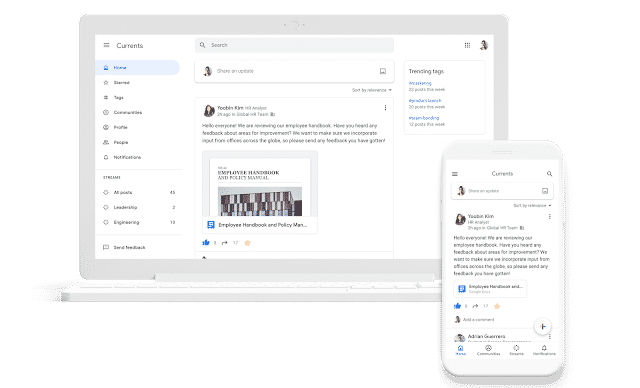
Users can easily tag their posts and add relevant attachments or images. Once a user posts, others can comment, give feedback, and ask questions all in the same place.
Currents allows leaders within the organisation to address all employees with posts on specific topics, which can be given priority in the news feed to ensure everyone sees them and can engage when required.
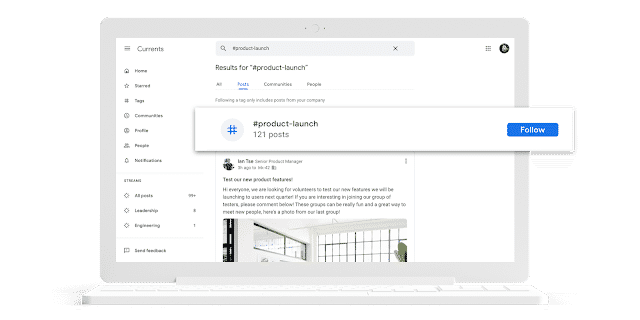
We think this is addition to G Suite will provide a great platform for organisations to better engage with all staff and keep everyone in the loop on projects, product releases, company events and any other topics to help users feel more connected.
Google Next 19 Key Takeaway
Along with the 7 updates that we've picked out from Google Next 19, Google has recently released and announced a whole host of other great features for Google Cloud and G Suite users. You can find a list of these here, which we feel highlights Google's tireless innovation in the enterprise to continuously improve and offer the best solutions to help teams work better and more securely, together.
Contact
If would like to find out more about any of the above-mentioned updates to G Suite, or what the service can offer your organisation, please don’t hesitate to get in touch via [email protected], or pop your email down below. We would be delighted to have a chat about how we could help.







