Welcome to the 20th episode of The Cobry Cafetiere of Cloud Knowledge. This week we are discussing Google Groups - probably a lesser known Workspace service, but a gem nonetheless. Let’s dive in!
What is Google Groups?
Google Groups is a service provided by Google which is part of the Google Workspace offering. At Cobry, we believe the strongest use case for Google Groups is its function as a distribution list. A distribution list is a group email address in which an email is received and then a copy of this email is forwarded on to all of the members of the group. Use cases for distribution lists include generic email addresses or those which multiple users may be needed to monitor them. For example, info@ or support@.
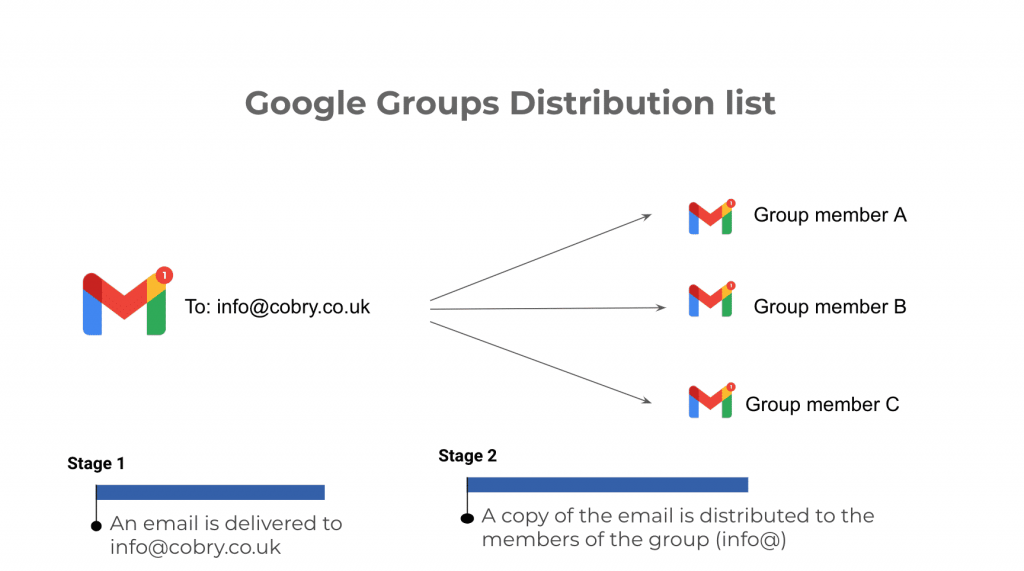
What are the benefits of Google Groups?
A huge benefit accrued from the use of Google Groups is the ability to easily manage and collaborate with groups across your organisation. For example, if you create Google groups based on the departments within your organisation, you are able to quickly and easily share drive files with the members of these groups. This is also completed all at once, rather than having to share with each individual member. It also means that when new members join or leave the department, you can adjust their access to files accordingly.
How can you manage Google Groups?
As with all of the Workspace services, one of Google Groups greatest strengths is the ability to customise settings in order to suit the exact needs of your organisation. For example, you can require that emails sent to a group email address are moderated before being sent out to the members of the group, as well as being able to specify who is responsible for moderating them.
Additionally, there are a huge amount of granular settings you can put in place to ensure Google Groups in your organisation is running just as you want it to. This includes customising access depending on users, visibility on specific items by users and whether an address is open to external use or not.
Dynamic Groups
Dynamic Groups can be created and used to control group membership based on criteria set by you. For example, you can specify criteria such as company department or country. This means that members will only be accepted into the group if their department or country matches that of the groups criteria. In addition, if a member of the group's conditions change (for example if they move department or country) they will automatically be removed from the group and added to one if their conditions suit the criteria. This is a great way to manage groups within your organisation and ensure that members have access to the correct resources and email addresses.
If you’d like to learn more about Google Workspace or any of its features, please get in touch.







