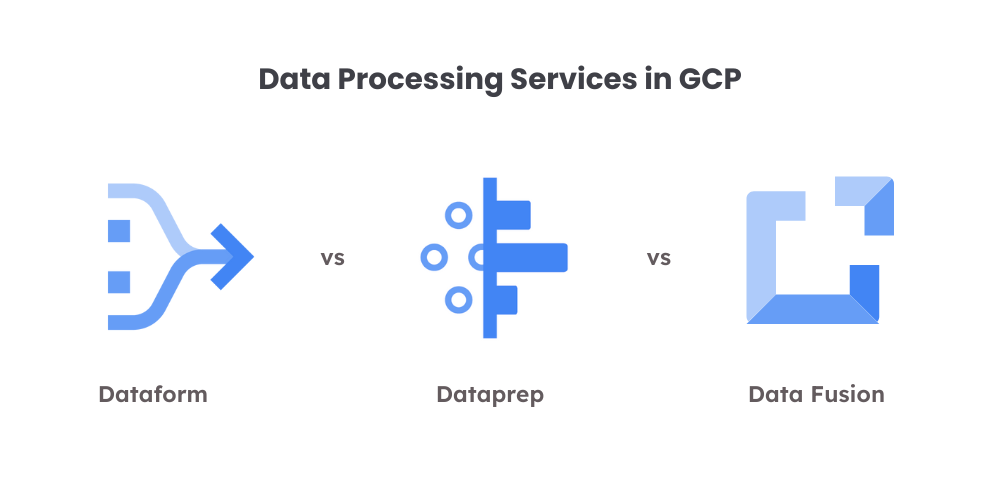
In this blog, we will compare Dataform vs Dataprep vs Data Fusion: some of the services available on GCP (Google Cloud Platform) used for Data Processing. We will look into their pros and cons, when they should be used and how they compare to one another.
What is Data Processing?
The term Data Processing encompasses many operations, simply, it can be seen as changing the state of raw data into something that is meaningful and, most importantly, analytics-ready. It's the process of transforming your raw data into a readable format so it can be understood and interpreted more easily.
Even more simply put, Data Processing can be compared to prepping all the ingredients before starting to cook a dish (the Mise en place if we want to be fancy).
Whether it is trimming (carrot tops or string values), filtering (large chunks of flour through a sieve or data that is too old) or transformations (such as marinating meat before a barbecue or performing type casting to convert numeric values into dates), we can all agree that these operations are not only helpful but downright necessary for ensuring a successful meal or a data pipeline.
And so, to keep with the cooking analogy, a chef needs to have tools that they can rely on, and also, very importantly, the right tool for the job.
Data processing services in GCP
One thing to note before we get started is that both Dataprep and Data Fusion come equipped with data extraction as well as data processing capabilities. Because of this, they are in their own league. That being said, Dataform can be seen as a more versatile tool since most data will eventually land in a Data Warehouse (such as BigQuery).
1. Dataprep
Dataprep simplifies the art of data preparation. Developed by Trifacta, it provides a visual and interactive platform for effortless data cleaning and transformations. Think of it as your kitchen assistant, making sure your data is finely prepped before it hits the analytics pot.
Pros:
- Intuitive visual interface, catering to both SQL experts and novices.
- Supports various data sources beyond BigQuery.
- Smart suggestions and auto-detection features for seamless data preparation.
Cons:
- Might not be the fastest for processing massive datasets.
- Pricing intricacies based on volume and complexity.
2. Data Fusion
Cloud Data Fusion is a fully managed, code-free data integration service that helps users efficiently build and seamlessly manage their data pipelines. It's a code-free services that integrates various data sources so you can extract insights from your data.
Pros:
- Code-free visual interface for designing, executing, and monitoring data pipelines.
- Offers pre-built transformations for both batch and real-time processing
- Connects with various data sources, extending beyond BigQuery
Cons:
- Steeper learning curve for advanced data processing
- Pricing considerations for smaller operations
3. Dataform
Dataform is the simplest of the services that we will cover, but that doesn't mean it's less useful. It works directly on your BigQuery datasets and allows you to create and orchestrate data pipeline workflows through SQL and JavaScript operations. This serverless service gives you the ability to define dependencies between your tables and schedule regular queries to ensure data freshness.
Pros:
- User-friendly interface, particularly for those comfortable with SQL.
- Git integration ensures a smooth development process, promoting productivity and collaboration.
- A serverless solution that eases the burden on your DevOps team.
Cons:
- Limited use cases; primarily designed for existing BigQuery datasets.
- Requires at least a basic understanding of SQL (and potentially JavaScript for certain operations).
In the cooking world, Dataform would be seen as a breadmaker. It is a real time saver, you can schedule in advance when to start and can always expect a nice fresh loaf of bread (or analytics ready set of tables) at the end. That being said, you need to remember to feed it the ingredients (data) ahead of time and their quality can really affect the overall end result.
Comparison: Dataform vs Dataprep vs Data Fusion
| Feature/ Service | Dataprep | Data Fusion | Dataform |
|---|---|---|---|
| Infrastructure | Serverless, scalable and easy to manage | Fully managed, balancing control and simplicity | Serverless, reducing operational complexities |
| Data Sources | Supports various, not limited to BigQuery | Diverse connectivity beyond BigQuery | Exclusively tailored for BigQuery |
| Ease of Use | Intuitive visual interface for all skill levels | Code-free visual interface, beginner-friendly | User-friendly, especially for SQL enthusiasts |
| Use Cases | Versatile for different data processing needs | Ideal for comprehensive data integration | Best suited for managing and crafting BigQuery pipelines |
| Pricing | Depends on complexity, potentially intricate | Moderate pricing, considerations for budget | Free, integrated into BigQuery costs |
Next Steps
Choosing the right data processing service on GCP, whether it's Dataform, Dataprep, or Data Fusion; is essential for the success of your data project. Each tool offers unique features tailored to different needs, from Dataprep's intuitive interface to Data Fusion's integration capabilities and Dataform's simplicity for BigQuery projects.
At Cobry, we understand the importance of leveraging the right technologies and tools to enhance your data strategy. Our expert team can help you navigate your data journey, ensuring your projects achieve optimal outcomes. Whether you're evaluating your options or need guidance on a specific use case, we're here to help.
Reach out to us for expert support tailored to your needs 👇







