While we at Cobry specialise in helping companies move to the cloud with Google Workspace, we also help companies with related hardware - whether it’s Jamboards, Hangouts Meet Hardware or Chrome Hardware, we can help. The last in that list, Chrome hardware, is an area we’re seeing growing interest in - not just with our clients but also further afield in companies large and small across the world. The strengths of Chrome OS devices like Chromebooks are hard to ignore and competitors of Google are increasingly modelling their hardware approach on how Google has done things. Despite all this, we encounter various misconceptions about Chrome devices so we thought it would be useful to try to tackle some of them here...
Myth 1: Chromebooks are only a fancy Chrome browser
Fact - Chromebooks can run Android applications locally on your device.

Many people’s understanding of Chrome is that it is just an internet browser, but it’s so much more than just a way to browse the web. Chrome OS is a lightweight, cloud-based operating system built to tackle and vastly improve speed, security, simplicity and shareability. While the majority of actions will be carried out by using the Chrome browser, Chromebooks can also run applications locally through the use of Chrome optimized Android apps (available from the Play Store). These are available for a range of services such as Office 365, Linux, Adobe and many more. It’s also possible to run some non-Android apps, run Linux and save files locally when required.
Myth 2: Chromebooks are not secure
Fact - Chrome OS is widely considered to be the most secure operating system.

Google Chrome was built with security in mind from day one; providing a range of great features like automatic updates (in the background so you can get on with your work!), end-to-end encryption and sandboxing to isolate applications from critical system resources. The best part about these security features is that they all come as standard with Chrome OS, so there’s no requirement for users to set them up or pay for expensive 3rd party antivirus solutions. As Chrome OS is cloud-based, it protects, contains, and resolves security threats all on its own.
Myth 3: Chromebooks only work when they’re online
Fact - Chromebooks offer offline access to Google Workspace and a variety of other offline applications.
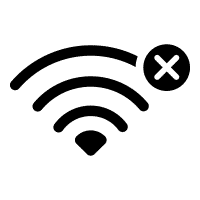
Most of the work done in modern workplaces nowadays requires an internet connection, whether that be for researching, emailing or completing online forms, the internet has become an integral part of how we work. However, there are occasions when we find ourselves disconnected and have to push on with other tasks. In these increasingly rare occurrences, Chromebooks can function just like any other laptop by providing access to Google Workspace and other 3rd party apps offline. Then because Chromebooks are cloud-based, the next time you connect to the internet, all of your changes will automatically sync across your apps. This also means you’ll never have to work about version control ever again.
Myth 4: Chromebooks cannot run legacy applications
Fact - Virtual Desktop Infrastructure (VDI) can be used to provide access to legacy applications. This often results in the applications running much faster.
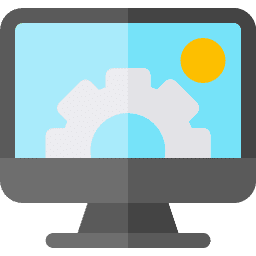
Many organisations who have moved to the cloud or are considering making the move, are often held up by waiting for their legacy applications to be made available in a cloud setup. This, in fact, isn’t a requirement. Organisations can begin utilising the speed and simplicity of Chrome OS to access these applications through VDI. Simply put, this allows for a desktop operating system (and the associated legacy apps) to be hosted on a centralised server, which users are then provided access to via Google’s Chrome Remote Desktop. VDI solutions will also often run much quicker on Chromebooks than regular on-premise machines due to their lightweight operating system. There is also another solution in development that allows Chromebooks of a particular spec to run Windows apps directly within Chrome OS. The Chrome eco-system is constantly developing to provide more features and increase usability for all.
Myth 5: Chromebooks cannot be properly managed
Fact - Chrome Device Management allows Enterprises to manage all of their Chromebooks from a centralised console.
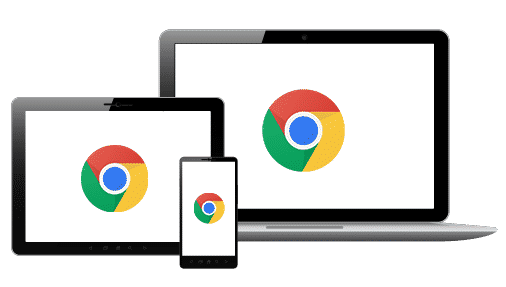
Most organisations need to manage each device on an enterprise level to ensure all the proper software is installed and prevent users from installing harmful software or accessing things they shouldn’t have access to. Ease of management is actually one of the key strengths of Chrome devices and is one reason why some really big companies are adopting them. Enterprise customers can manage their entire fleet of Chromebooks by using Chrome Device Management (CDM) - an easy to use cloud management console. Chrome Device Management includes over 200 management policies, including policies that follow specific users across devices and policies that are device specific.
Chrome Devices
Although we’ve tackled several of the myths surrounding Chromebooks in this blog post, there is also a range of other cloud-connected hardware options available from Google. These reap the same benefits that Chrome OS provides, in short: speed, security, simplicity, and shareability. These are all prevalent within the Google ecosystem and can be found at the core of Chromebooks, Chromebits, Chromeboxes, Jamboards and Hangouts Meet Hardware; all of which are available directly from Cobry on our Chrome Hardware page.
Contact
If you would like any further information about Chromebooks, Google Workspace or the cloud in general, please drop your email down below. We would be delighted to have a chat.







