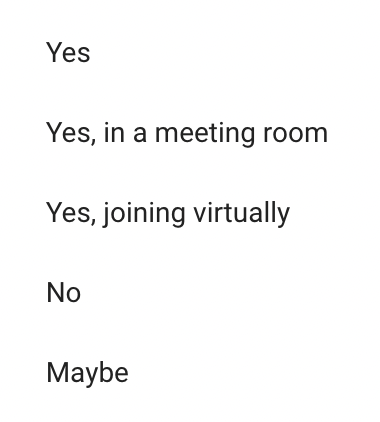With the COVID-19 pandemic and the advancements in technology this has provided, a new way of working has become all the more possible. This blog aims to provide an insight into why Google Workspace is the perfect suite of collaboration and productivity tools to harness a Hybrid Model and therefore make the process of working from home, the office or anywhere for that matter any different or less efficient an experience.
So first, let’s set the scene.
What is Hybrid Working?
Put simply, hybrid working is a model in which employees split their time between the office and working remotely. The intention of this is to provide some flexibility for workers, making a work-life balance more easy to achieve and all the while not hampering organisational productivity. Some organisations may have this split between home and office working set fairly rigidly, whereby employees work from home half of the week and at the office the other half. Other organisations may allow their employees to simply choose which days they’d like to come in or not. The important thing to remember is there’s no right or wrong way to organise this split.
That being said, there are fine margins for error when it comes to the tools at employees disposal.
With that in mind, let’s look at some of the innovative Google Workspace features that can be harnessed to ensure hybrid working is seamless.
Google Workspace Hybrid Model Features.
1. Setting your availability in Google Calendar.
Let’s start with the basics. You work from home and you work in the office. But how are people going to be aware of this? This could be important for a plethora of reasons. Let’s say for instance you’re looking to host a meeting, or someone’s looking to invite you to a meeting. They may be able to meet you face-to-face if you’re in the office but know if you’re working from home you won’t be able to.
Previously, there was no easy way to indicate this. With a new hybrid model geared update to Google Calendar, this once problematic situation is mitigated. Take a look.
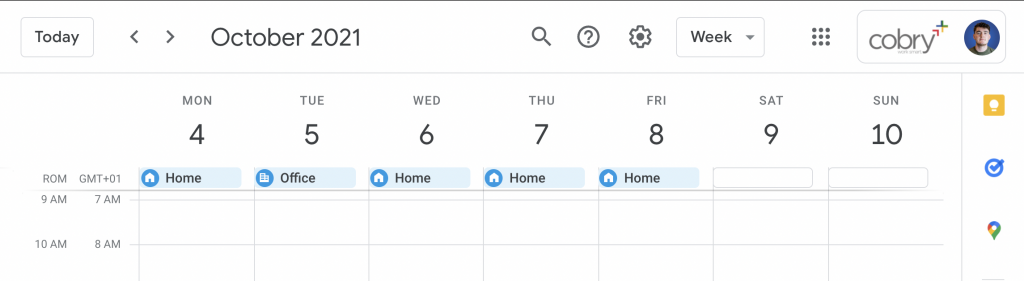
2. Spaces - Your Place for Hybrid Model Collaboration
What were once ‘Rooms’ in Google Chat have been supercharged, becoming a hub for all of Google Workspace’s key principles; collaboration, communication, efficiency. This has been done through the power of tight integrations between Workspace’s innovative collaborative tools such as Calendar, Drive, Docs, Sheets, Slides, Meet and Tasks.
Here’s an example. Your team is working on a new project and has started collaborating on a strategy document. They want to be able to communicate as they collaborate all the while in real-time. With spaces, users are able to still access their chat as they would in a ‘Room’ format, but can also collaborate and edit a Doc/Sheet/Slide all at the same time in the same tab.

This is such a powerful new addition to Google Workspace. It can be done from home, in the office, on your desktop or one your phone. It truly encapsulates how Google Workspace will help organisations fully harness a Hybrid Model.
3. Google Meet - Making Meetings Unified in a Hybrid Model
You can imagine it can’t you? Or maybe you’ve even experienced it. You’re in a meeting, some participants are in the office, some are at home, one person’s in a coffee shop having a double macchiato. It’s disjointed, it’s chaotic, it’s inefficient.
Google has put a lot of work into ensuring that when you’re in a meeting it’s a unified experience that goes without a hitch, irrespective of location or device. Rolling out in November, we’ll see Companion mode appear in Google Meet.
With Companion mode, users can host or join a meeting from within a conference room using their laptop while taking advantage of the in-room audio and video all the while avoiding that terrible feedback you often get when someone else in the room forgets to mute their microphone or speaker.
Additionally, this functionality lets users share content or see presentations on their own device, access the meeting chat and whiteboard, initiate and vote on polls, or post a question in Q&A, just as can be done from home. To ensure that users have greater choice over how they participate in meetings, live-translated captions will be available in Meet and through Companion mode some time by the end of the year!
Conclusion
We’ve listed 3 key features here that can help enable your organisation to collaborate efficiently and effectively with a hybrid working model. Whilst this is undeniably impressive, what’s even more impressive is that Google Workspace’s underlying principles have always supported the ability to work from anywhere on any device. So although some of these hybrid working features may be recent, they are being added on to foundations that have always supported the key principles of this working model.
If you’d like to find out how you can get started with Google Workspace and harness its ability to facilitate a hybrid working model or maybe you already use Workspace and want to get more from it, don’t hesitate to get in touch!