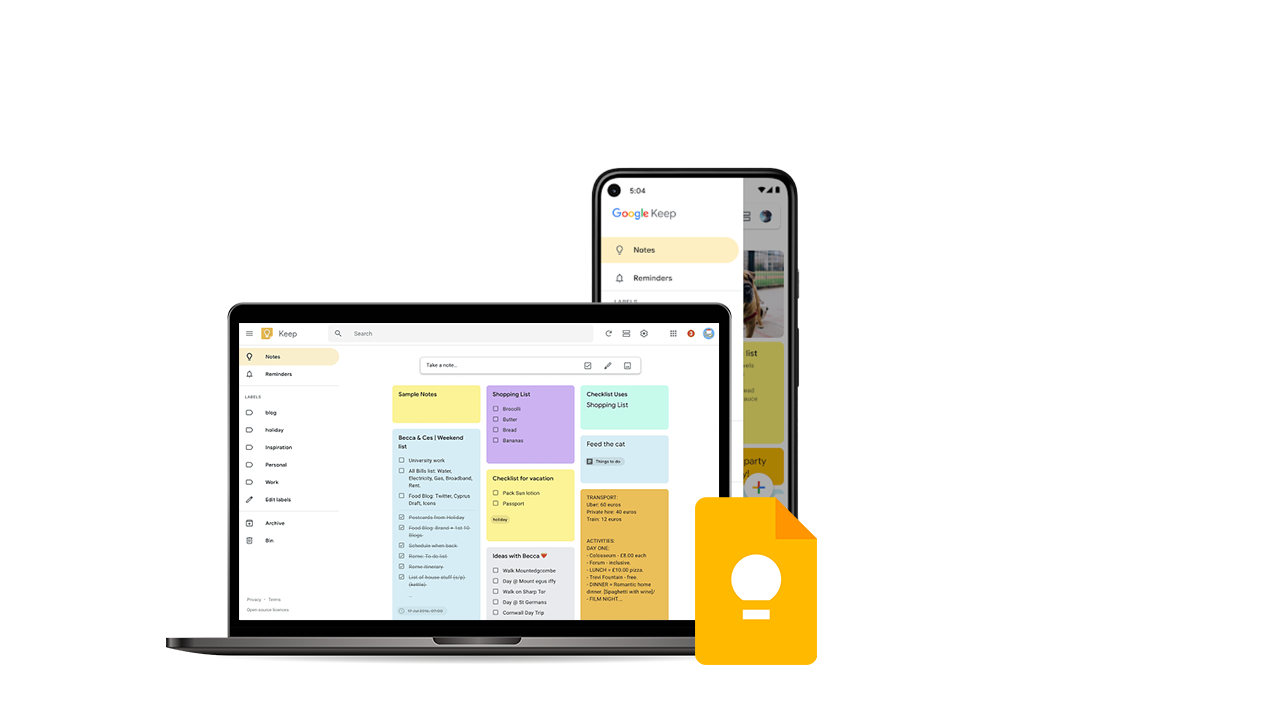What is Google Keep?
Google Keep is a note-taking application included within Google Workspace which can be used across a variety of mobile and desktop devices. Unlike other note-taking solutions, Keep has a simple, linear structure, enabling its users to find and take notes quickly and with ease. In addition, any notes you take on Google Keep will automatically sync across your other devices. This means that you will always have access to your important notes no matter where you are or what device you are on.
One of the key benefits of Google Keep is its seamless integration with the entire Google Workspace ecosystem. Its position on the right hand toolbar allows you to quickly and easily access your notes from Workspace editor apps including Docs, Sheets and Slides. Essentially, wherever you are in Google Workspace, you’re only a click or two away from jotting down your thoughts! Moreover, by dragging a note from the toolbar onto a doc or slide, you instantly convert it into either format.
Have you ever found a note you’ve written but can’t remember who or what it relates to? Gmail’s integration with Google Keep addresses this exact problem as you can attach emails to notes simply by opening Keep from the toolbar.
Overall, Google Keep is a simple yet powerful tool whose capabilities can improve and enhance note-taking wherever you are. Now let’s take a look at some of its features that make it so great.
Organising Google Keep
Screeds and screeds of writing can become overwhelming and counterproductive. Luckily, Keep offers various options to help you organise your notes. Colour options and labels allow you to add visual elements to notes that will ensure you find what you’re looking for easily and quickly, as well as grouping similar topics together.
Keep’s archive function also allows you to remove notes from its interface to keep it clutter free without permanently deleting them. Meanwhile, the search function enables you to find specific notes based on different criteria including colours, collaborators and content.
Collaborate with Keep
As with all of the Workspace tools, it's super easy to collaborate on notes with your colleagues. Simply click on the collaboration icon, search for the person you’d like to share it with and you’re good to go!
Keep's list option is another great way to collaborate on notes as it allows you to turn items into actionable tasks and physically tick them off as you go. This is a really great way to avoid duplication of work.
Keep on the go
Using Keep’s voice function you can convert your mobile device into a dictaphone and transcribe meetings or interviews in live time. This transcribed note can then be converted into a Google Doc without ever having to type a letter. This is a great way to automate a normally time-consuming process and allow you to work more efficiently.
Location and time based reminders are other powerful features that
Simply attach a location or time to a note and when you reach said condition, the relevant note will be brought to your attention. With this feature, you’ll never miss a thing!
We've only just scratched the Google Keep surface here. There's so many amazing features than will enhance and automate your note-taking, leaving you to do what really matters. If you'd like to learn more about Google Workspace for your organisation, get in touch!